How to change the download folder in Firefox
In order to change the file download folder, it is necessary to select in the menu item “Tools – Settings”:
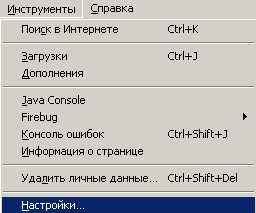
In the dialog box “Settings” in the tab “Main” you can see the block “Downloads” in which you need to select checkbox “Path to save files”:
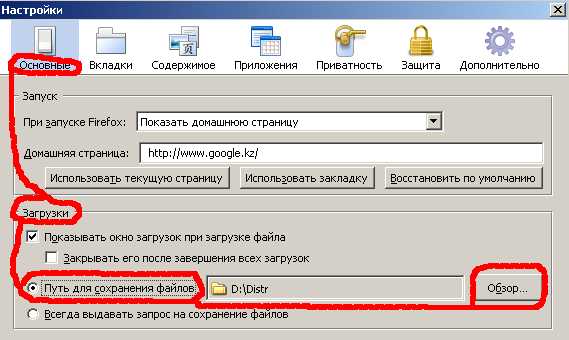
Then the button “View” will help you to specify the target where the downloaded files will be saved.

