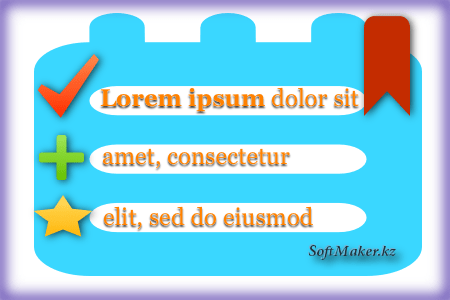Diary by hand using Excel
Hi, friends! Today I would like to discuss how to make a diary by hand using Excel. Let’s go!
Guideline
- Download the file NotebookMakros.xls using the reference below.
- Open the file NotebookMakros.xls and specify the period on the sheet “Example”.
- Press the button “Create new book”.
- Print out external sheets by pressing the button “Print external sheets”.
- After printing, swap the sheets; the first sheet must be the last,
the second, last but one, the third after the second, …, the last will be the first. - Print out internal sheets by pressing the button “Print internal sheets”.
- Cut the sheets in half across.