How to Mass Delete Spam in the PhpBB Forum Dashboard
Dear readers of our blog! Many people today install and actively use the popular phpBB forum. A very important thing for them to know is how to work properly with this phpBB forum. For example they are interested how to change the head of the phpBB forum.
Today we will consider the removing of all unwanted messages from your phpBB forum by means administration control panel. Let us see what steps we should undertake in order to do it properly.
Contents
The administration phpBB dashboard
The process of deleting spam on you phpBB forum is a daily chore as the owner of the online forum. The phpBB forum dashboard provides you with a method that mass deletes all of the messages from a specific user. This method makes it more convenient when the spammer has posted dozens of messages on your forum.
Log in to the phpBB dashboard. The administration dashboard is only accessible to an administrator account, which is the main account you used to install the system or an account elevated to administrator status. The link to log in is found at the very bottom of your forum, and the link is named “Administration Control Panel.”

Click “Manage user” on the left side of the administration dashboard in the tab GENERAL. After that type the username you want to remove as a spammer and press “Enter.” You can also click the “Administer User” link in the user’s profile. This link is only available to moderators and administrators. You can see this link if you go to “Board index” click “Members” link (on the right side of the board) and choose user that you need.
Review the user’s information
If you are unsure if the user is a spammer, click the “Whois” link under the IP address. The opened window tells you from what country the poster signed up. If the country is RU, UA or SE, the user probably used a proxy. To verify that the user is reported as a spammer, copy and paste the signup email address into a search engine. Spammer email addresses are typically found on sites that report spam email addresses, so you can quickly recognize the email address as a spam address.
Scroll down to the “Basic Tools” section. Select “Ban by Email” and click “Submit.” This process stops the email address from posting and re-registering. Repeat this process except choose “Ban by IP” in the drop-down box, which additionally bans the spammer’s IP address.
Finally, scroll down to the “Delete User” section. Select “Delete Posts” from the drop-down box and click “Submit.” This process removes the account and all associated spam posts from your forum, so you do not need to delete posts one-by-one.
You can use this process for each account that posts spam on your phpBB to minimize the amount of time you need to remove massive amounts of spam on a forum. This process deletes the dozens of posts that a spammer can automatically post on your forum. Since the spammer uses software to post on the forum, mass deleting makes sure you remove all posts and don’t miss any posts in older threads on the forum. Keeping your forum clean from spammers avoids being labeled as a spam site from the search engines, and this method helps you clean up the mess within minutes.
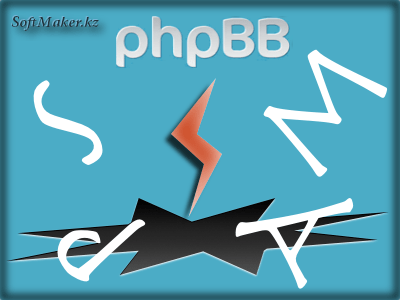


thhanks for the great info