Dear Visitors of Our Blog! Today I’d like to tell How to install HTML Editor NicEdit. After installation of visual HTML editor NicEdit you can easily edit pages of your website directly in browser (for example in firefox). If you’d like to download NicEdit, move to page with article NicEdit — rich text editor.
Read more
Archive for year: 2009
Error at the transfer of values by means of the form with the POST method I needed to transfer the values by means of the form with the POST method.
Read more
In the first article on this subject we discussed how to save the image in the database MySQL with the use of PHP. Now let’s consider how to extract the saved file of the image from the base. For this we need to use two php files, the first is view_image.php:
Read more
First of all I’d like to note that in order to store images in the database MySQL it is necessary to specify one of the fields of the table as a derivative from the type BLOB. Abbreviation BLOB means large binary object. Pattern of storage of BLOB data can have several options: Read more
Categories
 SoftMaker — All rights reservedMastering Async/Await: Elevate Your JavaScript Skills19.04.2025 - 12:20
SoftMaker — All rights reservedMastering Async/Await: Elevate Your JavaScript Skills19.04.2025 - 12:20Master async/await in JavaScript to write cleaner, more maintainable code. Understand its mechanics and avoid common pitfalls.
 SoftMakerKzWhy Doesn’t a Node.js Process Terminate?01.10.2024 - 16:40
SoftMakerKzWhy Doesn’t a Node.js Process Terminate?01.10.2024 - 16:40Learn why a Node.js process doesn’t terminate automatically and how the event loop works.
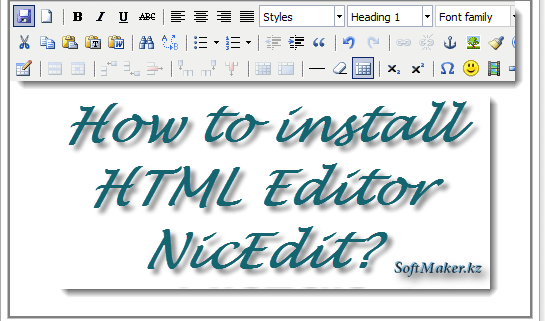

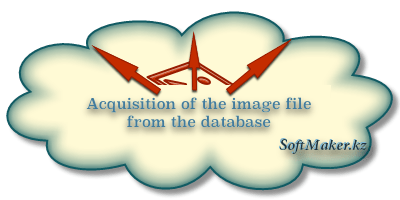
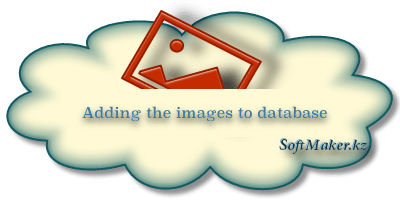
Recent Comments